

![]()
AFFILIATE
IMAGES
You may use any of these .gif "banners" on
your website. Right click on your favorite image(s) and choose "save
picture as". Save it any name you want, somewhere on your
computer. You can resize them later when you add them to your
website. After you add them to your website, you'll want to then
'hyperlink' the image(s) with your Affiliate Code, which you can get from the
previous page.
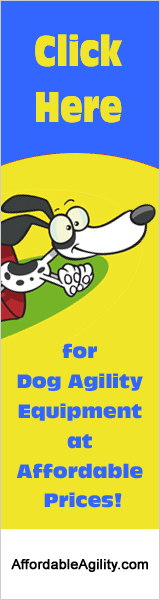
Blue Tall Banner 468X60

Red Tall Banner 468X60

Blue Wide Banner 468X60
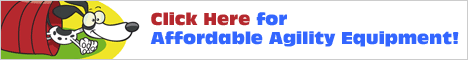
White Wide Banner 468X60

Blue Square Banner 468X60

White Square Banner 468X60
No other images or pictures on our website may be taken/used without our permission.
None of these images can be altered or used for any other purpose without our permission.
AFFILIATE
TEXT-LINK
In addition to a banner image (or instead of one), you may want to
put a simple "text" link. For example, you may want to say
something like this..."Are
you looking for agility equipment? I highly recommend www.AffordableAgility.com.
They are affordable, and the website is easy to use".
(the text would then be hyperlinked with your unique affiliate code, which would
you get from the previous page). This is just an example. You can
use whatever font, or whatever wording you want. The point is, although
images are more noticeable, some people are afraid of clicking on images.
Not all, but just in case, a simple text link on your website as well certainly
couldn't hurt!